Local Flash Programing ; With Volvo Central you can program the downloaded file to the Ecu with PDT...
PDT Main --> Flash Programing --> Local File
1-Press Local File...
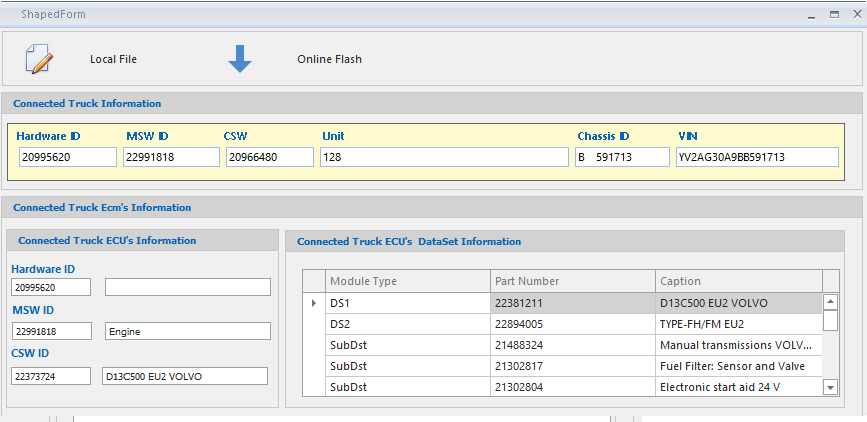
2-Select your xml or Tmp file..
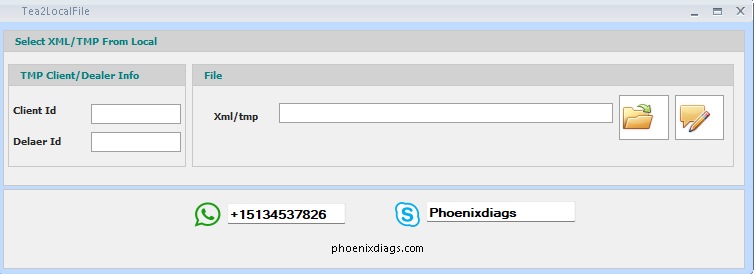
*** If selected TMP File You needed Client id and Dealer Id where dowland from Volvo Central account info
3-After Selected File Press Edit Image on Local File Page
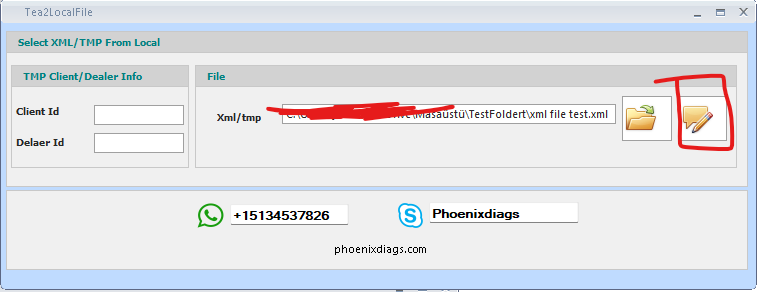
4- Flash Information Page
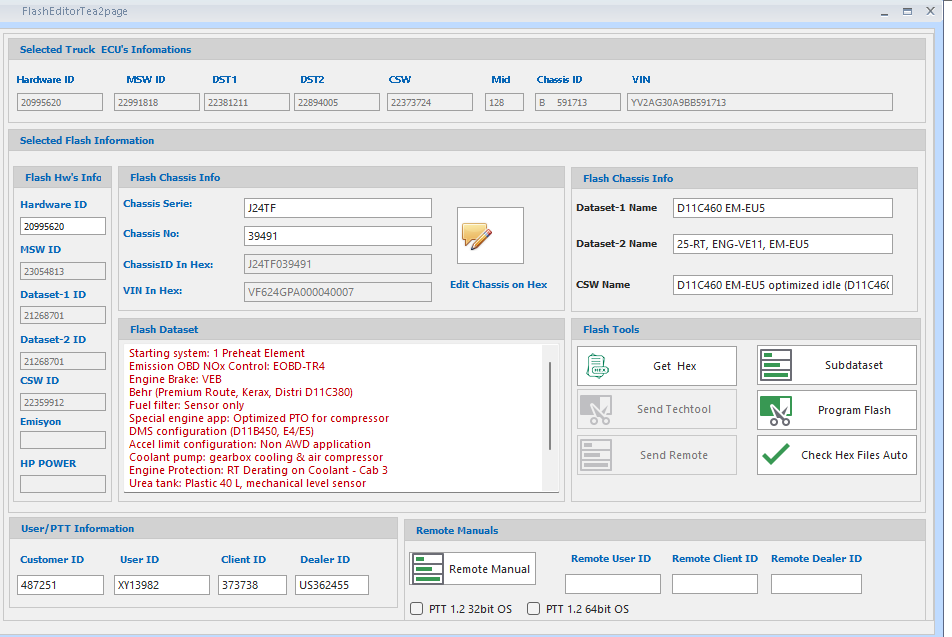
Selected Truck ECU's Infomations
Here you can see Selected ECU's Part Information
Flash Hw's Info
Here you can see Opened Flash Part Information
Flash Chassis Info
Here you can see Opened Flash Chassis and Vin Information....
Important!: Edit Chassis on Hex module is active programing via Tech Tool
Flash Ecu Info
Here you can see Dataset 1 , Dataset 2 and CSW Names...
Flash Dataset
Here you can see subdataset ınfo (Support mid 128 ,140,130)
Flash Tools
Get Hex Button: You Can Get Flash Hex Files. If you edit hex file you needed same place...(Supported Only Local Own files)
Check Hex Files Auto Button: PDT tool will hex files have any error..
Program Flash Button: When Pressed this button Tool Connection ecu and Programining File
Program Steps On PDT
1-Programing Ecu
2-Key State
3-Change Chassis
4-Dtc Clean