Click "Connect Vehicle" to get vehicle information. When the vehicle information comes, the ECU names of the vehicle will be listed in the comboBox under Control Units.To communicate with the PDT Vehicle, the Adapter (communication inference) is designed to automatically adjust the settings.
Supported communication inference; VOCOM, VOCOMII, NEXIQ, NEXIQ 2 and etc..
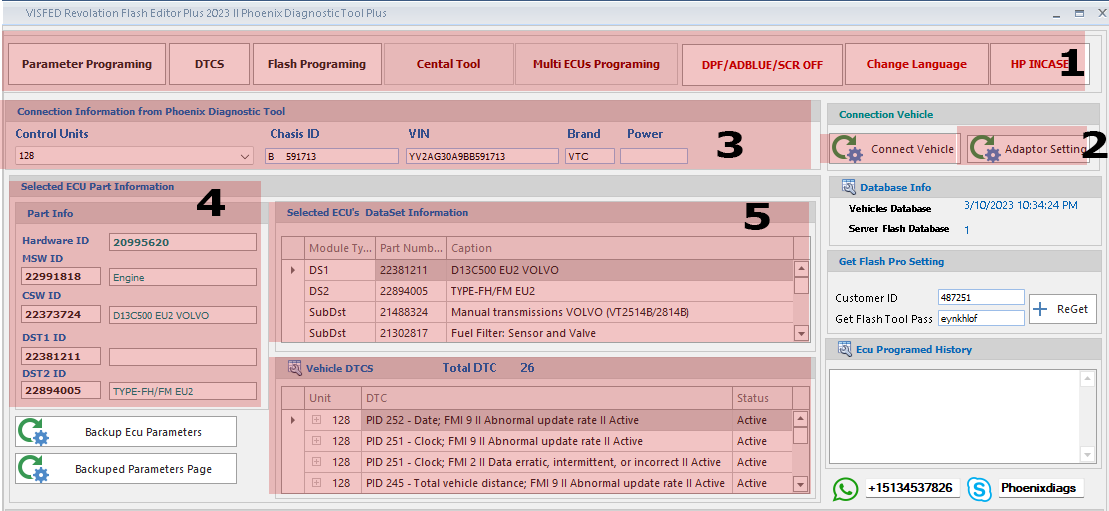
1- PDT Tool Menu;
2-Connection Vehicle
The section where we will get the vehicle information after the PDT is opened.
Connect Vehicle Button: Click "Connect Vehicle" to get vehicle information. When the vehicle information comes, the ECU names of the vehicle will be listed in the comboBox under Control Units.
Perform PDT operations via ECU. To start the work, we need to select the ECU (Control Unit) that I will operate.
3-Connection Information from Phoenix Diagnostic Tool.
When the vehicle is connected, the Ecu we want to process is the area we choose.
When Selected Ecu: Ecu's info fill on PDT.
4-Selected ECU Part Information..
This area show Selected ECU Part Information.
5-Selected ECU's DataSet Information
This area show Selected ECU Part Information.