If you have selected an ECU in PTT mode. You can Download Files from Phonix Server according to the part numbers of the selected ECU with Online Flash.
Programing With Techtool -->Online Flash
1-Press Online Flash...
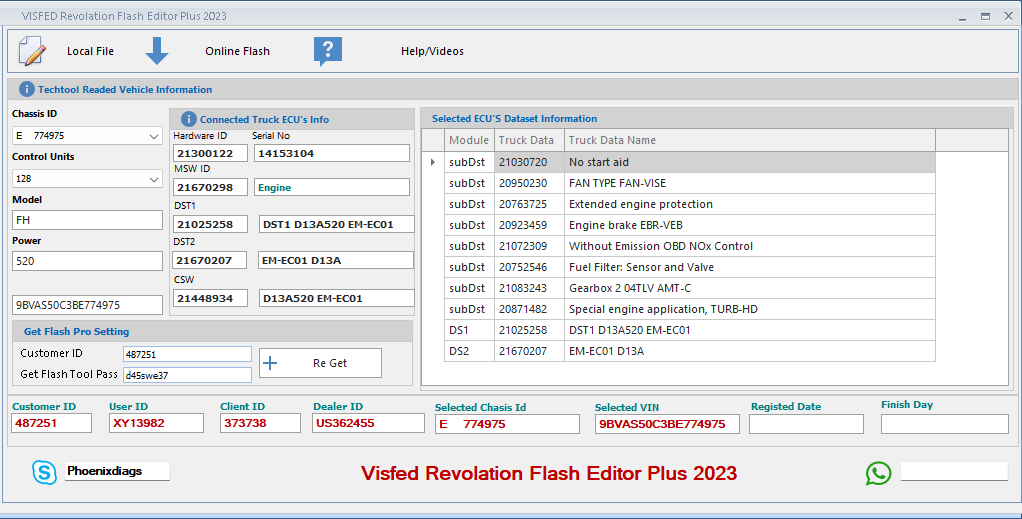
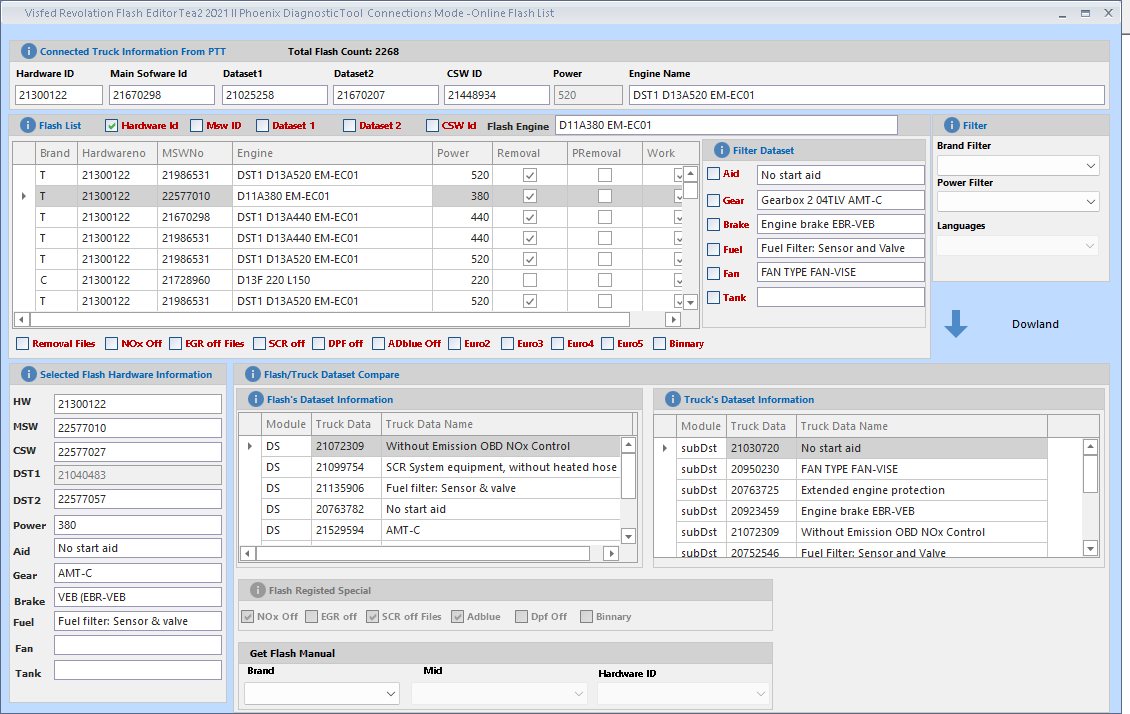
Connected Truck Information From PTT
Part Information of the Ecu you have chosen
Flash List
Flashes Listed according to the Hardware Number of the Ecu you selected.
Flash List Column Names
2:a=Brand: Info is Brand of Flash
T=Volvo Truck
R= Renault Truck
C: Volvo construction equipment
U: UD Truck
M: MACK Truck
B: Volvo BUS
P: Volvo BUS
2:b=Hardware No: Flash Hardware Number
2:c=MSW No: Flash Main Software Number
2:d=Engine : If Selectect Flash mid 128 show Engine Name
2:e= Power: If Selectect Flash mid 128 show HP power
2:f=Removal: If Flash special(DPF OFF SCR off etc) will be click. This files tested.
2:g=PRemoval: If Flash special(DPF OFF SCR off etc) will be click. This files not tested. Posibile To Removal file.User Needed test.
Filter Dataset
This Filter helps you easily find Flash based on the features of the tool.
Selected Flash Hardware Information
Shows the part information of the selected flash.
Flash/Truck Dataset Compare
Here you can see Flash Dataset and Seleceted Ecu Dataset.
Flash Registed Special
Here you can see Flash Nox off Removal etc.
Get Flash Manual
Here you can see you can get flash list difrence Harware id and mid..
DOWLAND BUTTON
After selecting the appropriate flash for your vehicle, Dowland Click the button Download the file Flasheditor Page You will be directed
Flash Information Page
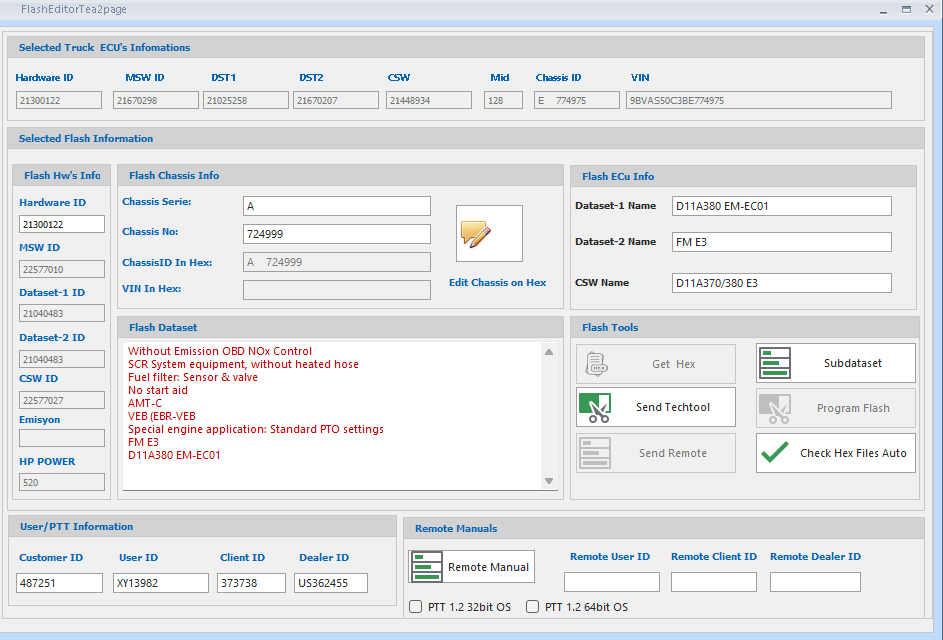
Selected Truck ECU's Infomations
Here you can see Selected ECU's Part Information
Flash Hw's Info
Here you can see Opened Flash Part Information
Flash Chassis Info
Here you can see Opened Flash Chassis and Vin Information....
Edit Chassis on Hex Button:You Can edit Chassis id and VIN in hex..
Flash Ecu Info
Here you can see Dataset 1 , Dataset 2 and CSW Names...
Flash Dataset
Here you can see subdataset ınfo (Support mid 128 ,140,130)
Flash Tools
Check Hex Files Auto Button:PDT tool will hex files have any error..
Send Techtool Button:When Pressed this button Tool Encrypt File and Send in Techtool. After Go Techtool and program Ecu