Remote Connector is an intermediary program that enables Flash Editor Plus to communicate with the remotely connected vehicle.
To start Remote Copy Remote Connection to the Remote computer.
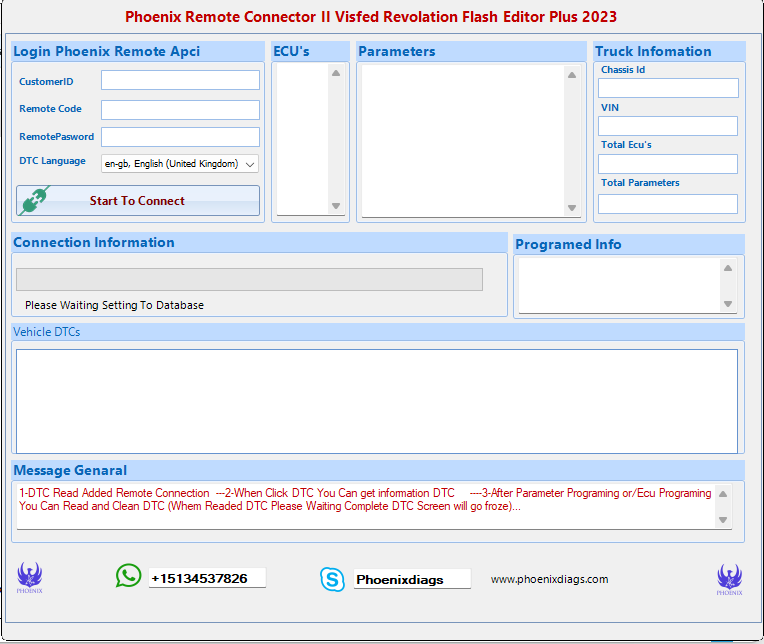
Login Phoenix Remote Apci
"Login Phoenix Remote Apci" is the field where the Codes received from Flash Editor Plus are written. When this field is filled in correctly, it will communicate with Flash Editor Plus and inform connected vehicle tyou about the tool.
|
Codes From Flash Editor Plus
|
CustomerID: Your Registred Phoenix Client ID
Remote Code: Genarated From Flash Editor Plus Remote Connection System
RemotePasword:Genarated From Flash Editor Plus Remote Connection System
DTC Language: When Selected any database Remote Connector is get DTC, Parameter Caption and Control Unit names from selected language.( I work lower Internet connect not select any)
Start To Connect Button: Staring Remote Connection on Computer..
ECU's Box:When Remote Connection Start with Phoenix Diagnostic Tool show Connected Vechicle Ecu short name.
Parameters Box:When Remote Connection Start with Phoenix Diagnostic Tool and Selected Any Ecu show Ecu's parameter count.
Truck Infomation Box: When Remote Connection Start with Phoenix Diagnostic Tool show Connected Vechicle Chassis, VIN and Total ecu's count.
Connection Information Box: Give Information Remote Connection Status
Vehicle DTCs Box: When Remote Connection Start with Phoenix Diagnostic Tool show Connected Vechicle's DTC.