The Remote Parameter Programming Ecu Module allows you to edit the parameters you read from the Remote Vehicle's on your own computer.
After Programming Remote Connector Programs selected parameter to New Ecu.
Important!! = When called any ecu on Remote " Parameter Programming Ecu " is parameter lis in Backup Parameter. If you live any problem you can see orginal paramater in Backup Parameter Page
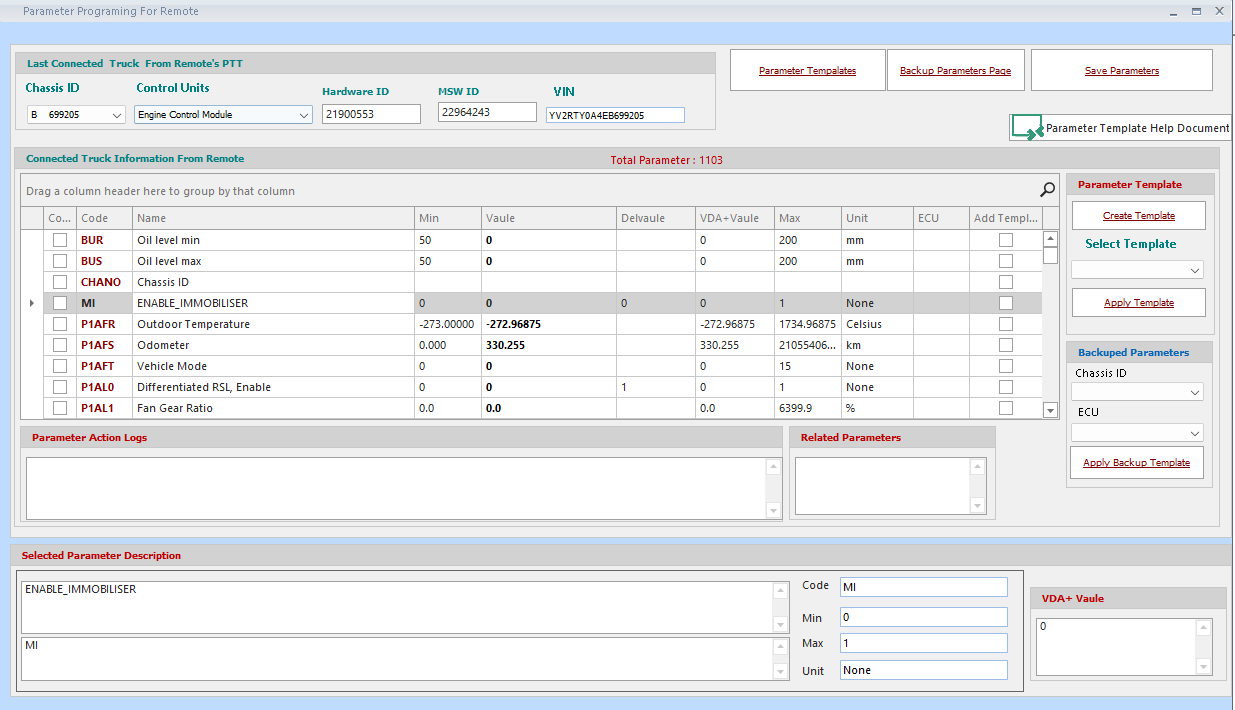
1-Select the Chassis of the Remote Vehicle.
2-After selecting Chassis, select the ecu whose parameters you read.
When selected Ecu Flash Editör Plus will fill Parameter list.
3- Select Any Parameter and Click "Vaule".
When will clicked "Vaule" will open parameter edit page
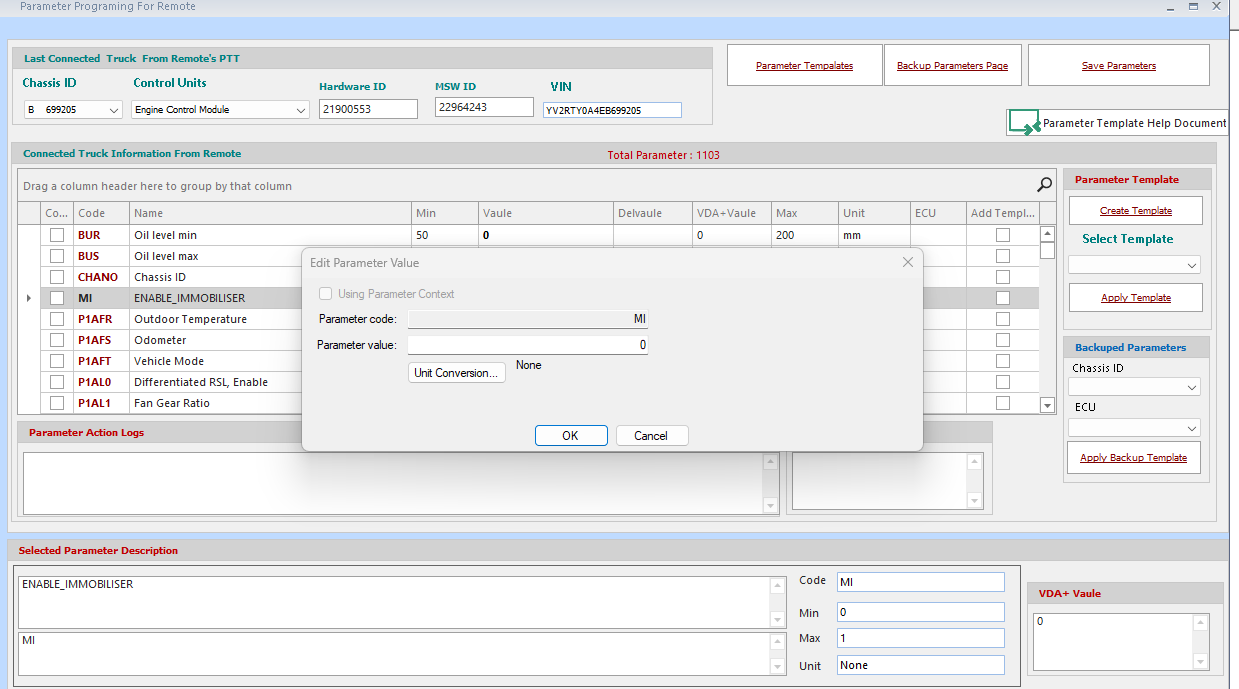
4- Edit Parameter vaule and Click Ok button.
*** You Can edit Multipe parametter vaule...
Parameter Template
If you want to create a Parameter Template, you can save the parameter permanently.
|
How to Copy Parameter For Remote Programing You can copy existing parameter from remote parameter list without changing any parameter.
if you Click and Check " Copy" Tool will save to Program parameter for after programing Flash ecu.
|
|
How to Create Parameter Template and Save parameter in Template Create Template Button: When you click on the Create Template Button, the page where you will save the Parameter Template name opens.
Write Template Name on " Name: textbox" after Click "Create Template". * After Created Template you can see name in "Select Template" ComboBox..
* For Adding parameter Select your template in ComboBox and Click and Check AddTemplate on parameter list .
if you Click and Check AddTemplate pameter saved in Test1.template.
|
|
How to Apply Exited Parameter Template For Apply your template on Remote Parameter list. Firsly you needed select Tempale in ComboBox.
After Selected Template Press Apply Template Button. Flash Editor Plus auto change selected template parameter list on Remote Parameter list. |
| How to Apply Backuped Parameters On Remote
Important!! = When called any ecu on Remote " Parameter Programming Ecu " is parameter lis in Backup Parameter. If you live any problem you can see orginal paramater in Backup Parameter Page
For Apply your template on Remote Parameter list. Firsly you needed select Chassis id in "Chassis ComboBox.". After you needed select Ecu id in "Ecu ComboBox.". For Apply your Backup Parameteron Remote Parameter list. Press Apply Backup Template. Flash Editor Plus auto change selected Backup Template parameter list on Remote Parameter list. |
5-After Setted all parameter Click "Save Parameters". Editor Plus will Send Remote your list Programing to After Ecu Programed.
EXTRA
Parameter Templates Button: Before apply tempale you see template parameter here.