PDT Main-->Flash Programing -->Online Flash
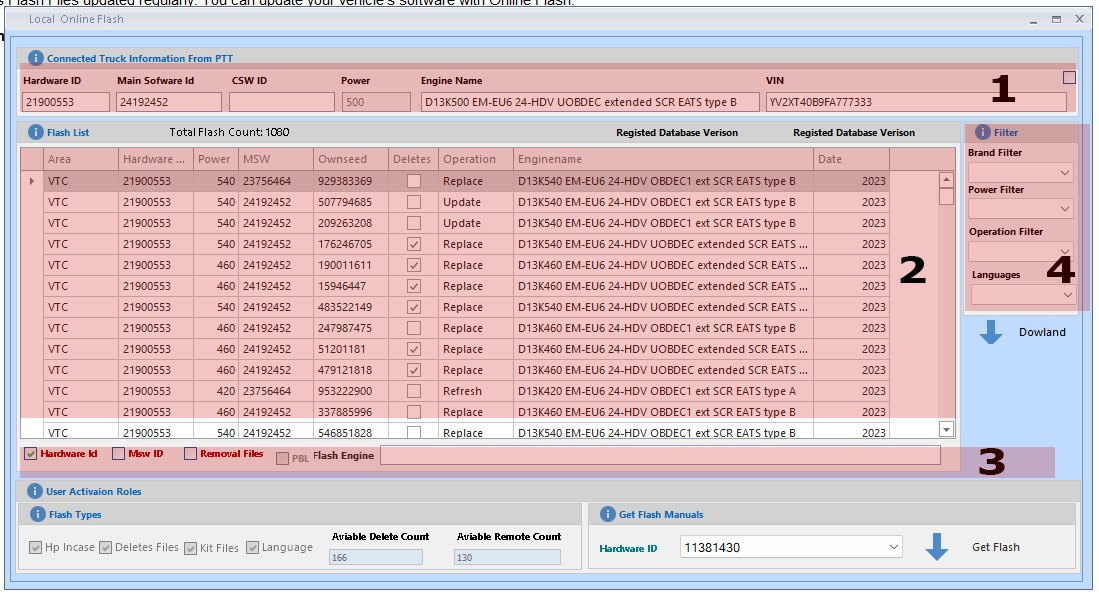
1-Part Information of the Ecu you have chosen
2-Flashes Listed according to the Hardware Number of the Ecu you selected.
Flash List Column Names
2:a=Area: Info is Brand of Flash
VTC=Volvo Truck
RTC= Renault Truck
VCE: Volvo construction equipment
UD: UD Truck
MACK: MACK Truck
BUS: Volvo BUS
2:b=Hardware No: Flash Hardware Number
2:c=Power: If Selectect Flash EMS show HP power
2:d=MSW No: Flash Main Software Number
2:e=Deletes: If Flash special(DPF OFF SCR off etc) will be click. Special files work with Token. You can check token info.
2:f=Operation:Flash Operation
2:g=Engine Name :If Selectect Flash EMS show Engine Name
2:g=Date :Flash Dowlanded Date
3-Filter for Selected Ecu Hardware Id MSW no and Special File.
When open online PDT auto filter Hardware no.
if Click MSW No filter PDT will Filter flash list equal ecu MSW no. Important! When dowland file on Filter MSW no Check to compare Truck Hardware no and Flash Hardware no.
if Click Removal Files o filter PDT will Filter flash list Removal files.
4-Extra Filter on List.
Flash Infomation Page
When you click on any flash from the list, a special page opens with flash information. On this page, you can see all the information about Flash and download it easily.
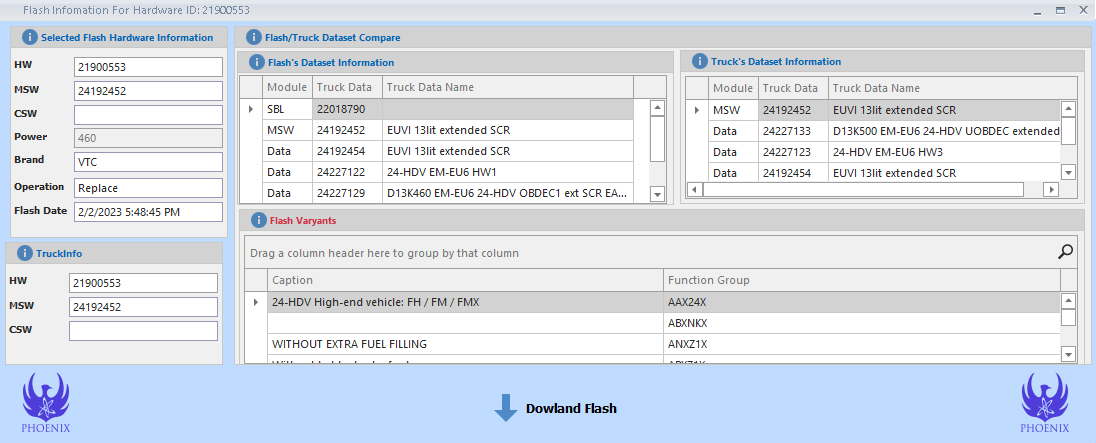
Selected Flash Hardware Information
Here you can see Flash Part Information and Flash Dowlanded Date..
Flash/Truck Dataset Compare
Here you can see Flash Dataset and Seleceted Ecu Dataset.
TruckInfo
Selected Ecu Part Information
Flash Varyants
Here you can see the properties of the Tool that Flash belongs to. You can complete your transaction without any problem by comparing your own vehicle like this.This Infomation Getted From VDA...
You can start programming quickly by pressing Download