Get Flash Pro allows you to save the downloaded file if you have a Volvo Central account (For vehicles after OBD 2013).
1-Copy "GetflashPro2023.exe" found on Desktop to the computer where Volvo Central account is located.
2-Download the file from your Volvo Central account.
3- After downloading the file, run "GetflashPro2023.exe".
4-Open Flash Editor Plus. On the main screen, enter the Customer ID and Get Flash Tool Pass password for "GetflashPro2023.exe" into "GetflashPro2023.exe".
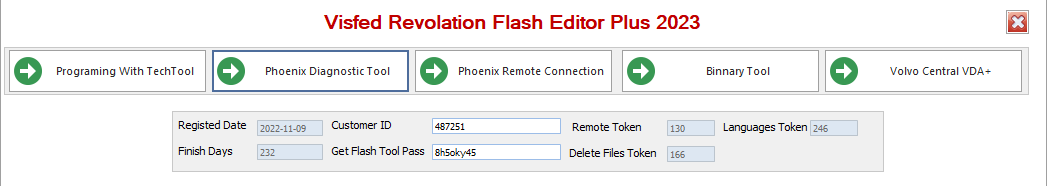
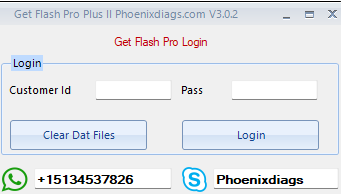
"GetflashPro2023.exe" will automatically copy the file to the desktop if there is a downloaded file. You can open this file with Flash Editor Plus and use it in Programming.