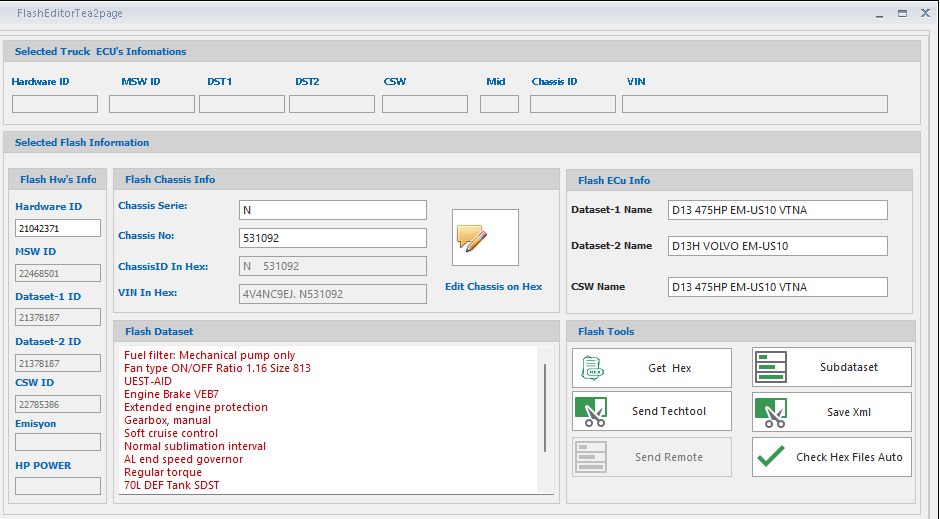1- Open Flash Editor Plus and on Main screnn Click on Main Page Binnary Tool
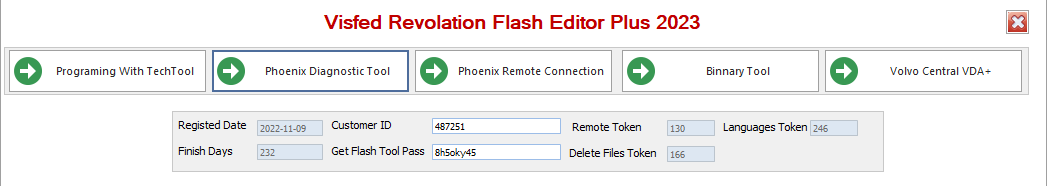
2-Select File From getted files Kess, Ktag, Galetto, MagPro ,Trasada ,etc

3-After selecting our file, we click on the Edit image. We are waiting until your file information comes.
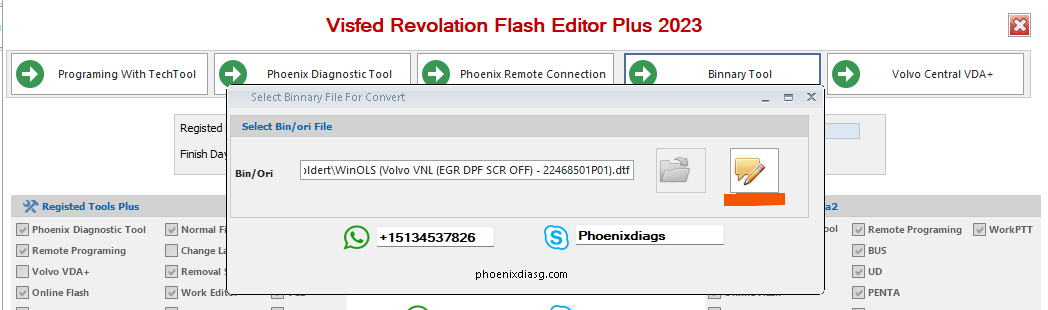
4- Binnary Informtaion Page
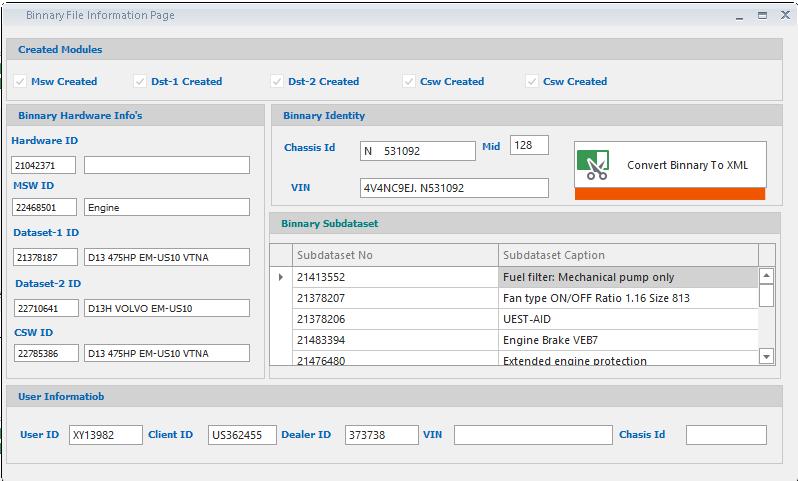
Created Modules
Shows PTT xml models fetched in Binary File.
Binnary Hardware Info's
Shows the information and part numbers of the Binnary file.
Binnary Identity
It shows the Chassis and VIN information of the vehicle from which the file was taken.
Binnary Subdataset
It shows Dataset if have in binnay File..
After confirming the information, we press "Convert Binnary To XML".
5-After pressing "Convert Binnary To XML",.Flash Editor page will appear. From here we can save directly as xml. We can program it directly by Sending Techtool.